2024. 9. 22. 03:59ㆍComputer Info./📟 Raspberry Pi
라즈베리파이를 조작하기위해 매번 모니터를 연결하기에는 불편하다. 그래서 PuTTY로 원격 조작을 하는 방법을 기술한다.
이 방법은 같은 네트워크에 접속하고 있는 상태여야 가능하다.
1. Install PuTTY
Download PuTTY - a free SSH and telnet client for Windows
Is Bitvise affiliated with PuTTY? Bitvise is not affiliated with PuTTY. We develop our SSH Server for Windows, which is compatible with PuTTY. Many PuTTY users are therefore our users as well. From time to time, they need to find the PuTTY download link. W
www.putty.org
위의 사이트에서 PuTTY를 받아 설치한다.
2. Setup Raspberry Pi
sudo raspi-config
제일 먼저 라즈베리파이의 Config를 연다. 위의 명령어를 커맨드창에 입력한다.





이렇게하면 SSH 설정은 끝난다.
3. ifconfig
ifconfig
이제는 라즈베리파이의 커맨드창에 위의 명령어를 입력한다. 그리고 IP 주소를 메모한다.
4. Setup PuTTY
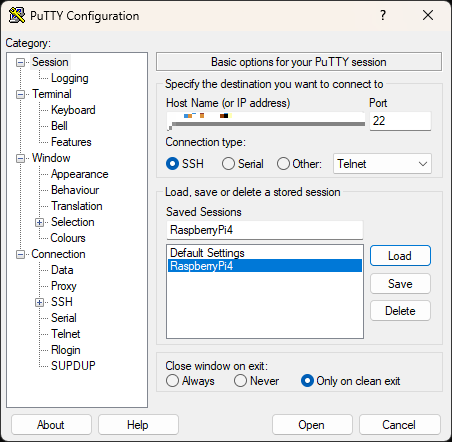
PuTTY의 세팅은 위의 캡쳐 그림과 동일하게 한다.
IP address에는 방금 메모한 IP를 입력하면 된다.
Port는 22를 입력한다.
Connection type에는 SSH를 선택한다.
이후 Open 버튼을 클릭하면 라즈베리파이에 원격으로 접속을 시도한다.
5. How to run
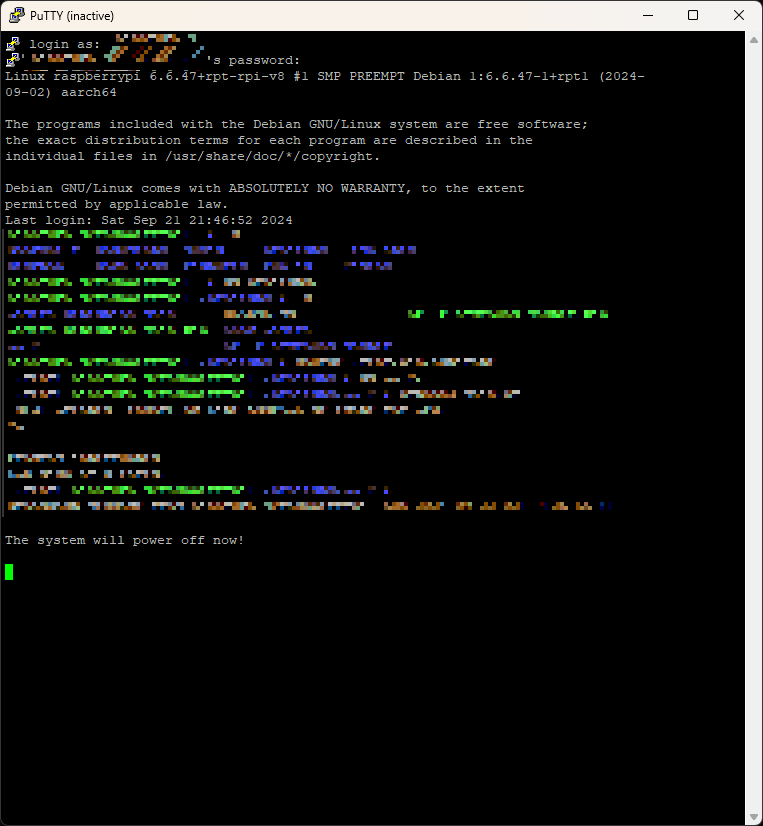
접속이 되었다면 제일 먼저 ID, PW를 입력한다. 로그인에 성공한다면 위의 사진과 같은 모습이 나온다. 이후 터미널로 조작하면 불편하게 일일이 모니터에 케이블을 연결하는 작업을 생략할 수 있다.
'Computer Info. > 📟 Raspberry Pi' 카테고리의 다른 글
| [Raspberry Pi 4] ERROR: Failed building wheel for h5py (0) | 2024.09.22 |
|---|---|
| [Raspberry Pi 4] Setup SPI (0) | 2024.09.22 |
| [Raspberry Pi 4] Fix Keyboard Input (0) | 2024.09.22 |
| [Raspberry Pi 4] Setup Raspberry Pi OS at micro SD Card (0) | 2024.09.22 |
 [Raspberry Pi 4] ERROR: Failed building wheel for h5py
[Raspberry Pi 4] ERROR: Failed building wheel for h5py